Just Start experience
We all have goals that we want to achieve but only a few of us work hard to achieve them. As it requires hard work, consistency, flexible mindset, confidence, persistency and courage to get up and…
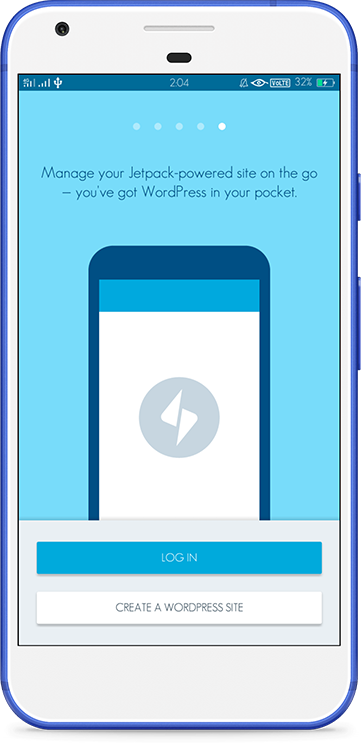
独家优惠奖金 100% 高达 1 BTC + 180 免费旋转
How To Unlock a Password Protected File
If so, I have an easy solution for you!
Have you ever been in a situation where you needed access to a zip file but couldn’t figure out the password? If so, hacking a zip password is definitely something that you should consider.
In this article, I’ll break down the basics of hacking a zip password (with only 17 lines of code). So if you’ve ever wanted to know how to hack a zip password, this article is for you!
Warning! Educational purposes only. Before we get into action, I must add an important note. I do NOT encourage anyone to use these techniques, nor use them on files that you do not own. Do everything at your own risk!
In order to do that open your comand prompt (win+r > type in ‘cmd’) and type ‘pip install tqdm’. After that we’re good to go!
(This process will be detailed, explaining aspects of coding, etc. To quickly use the code, skip to Script from the Table of Contents.)
Second, create your python file that we’re going to work with.
Starting with the first line of code, we’re going to import our modules which are: zipfile & tqdm
Our next step is to define the zip file once again, but in this case we’re making the module recognize it, also we’re making a line that’s gonna tell us how many words (passwords) are we testing.
And the last code is extracting all the files using the passwords in the word list. If the password is found, it will give us a “[SUCCESS]” print + the password that worked, otherwise an “[ERROR]”.
Now our script is officially DONE!
This is the final script we got, feel free to copy it and just paste into your text editor with Python.
If you don’t have or don’t want to install any text editor / python, I have a solution anyway! From this code I created an exe file that you can download on your Windows PC.
It’s finally time to test the script we made, let’s prepare two files:
As you can see, I got everything set up, now it’s time to run the script.
That’s the output we get; the password “123456” is the first password in the list, which is why it’s at 0%.
As you can see, this method works perfectly; however, you may experience some difficulties finding the right wordlist if your passwords are complex, such as “aOz12AdfHk”. That can be solved with bruteforce, which we can break down in another article.
Thank you for reading this article, to prevent situations like forgetting your passwords, I recommend writing them all down in one place, such as a password holder on your phone or computer. If you consider that “dangerous” for your passwords, either remember them or make them easy to crack with engines like this one!
Credits / used sources / links
Related posts:
5 Qualities of a Good Community Manager
The role of community managers are more important now than ever. With social media platforms and online communities growing into very important Marketing channels, brands now prioritize hiring…
The struggle
I find myself stuck on one task until it finished and that affects my other work as I don’t make any progress on the other tasks. If you have to show progress every single day, this becomes tricky…
How Living in the Moment Softens the Pain of Lost Memories
Who are you without your memories? Living in the moment is one way to soften the pain of lost memories with Alzheimer's.